[Cyberpanel] Install PHP Extensions
PHP has many extensions available that can be installed in addition to PHP, CyberPanel allows you to install or remove PHP extensions from your server in a simple way depending on your web application requirements. simple and fast.
[Cyberpanel] Install PHP Extensions
The guide below will help you to quickly install the extensions for PHP once you have finished installing Cyberpanel on your server.
Setting
PHP > Install Extensions
![[Cyberpanel] Install PHP Extensions 1 [Cyberpanel] Install PHP Extensions](https://chowebs.com/wp-content/uploads/2023/05/ScreenShot_20220720141319.jpeg)
- You access PHP and select Install Extensions on the left menu.
- Select the PHP version for which you want to install the extensions.
- You can use the search box to search for the extension you need.
Once you find the extension, you can click Install. If the extension is already installed, the Install button will be hidden and the Uninstall button will be displayed.
After clicking Install , you’ll see a summary of your installation that looks like this:
![[Cyberpanel] Install PHP Extensions 2 [Cyberpanel] Install PHP Extensions](https://chowebs.com/wp-content/uploads/2023/05/ScreenShot_20220720141830.jpeg)
Uninstall
PHP > Install Extensions
Removing the PHP extension is also very similar.
- First, select the PHP version for which you want to remove the extensions.
- Click the Unistall button corresponding to the Add-on you want to remove. (You can use the search box to search for the extension you need).
- In contrast to Install, after successful removal, you can reinstall this Add-on.
![[Cyberpanel] Install PHP Extensions 3 [Cyberpanel] Install PHP Extensions](https://chowebs.com/wp-content/uploads/2023/05/ScreenShot_20220720142109.jpeg)

