[cyberpanel] Packages Packages
The plans on CyberPanel help you assign resources to an individual website, you must create at least one plan before you start creating the website. ( After installation , a Default package will be created).
[cyberpanel] Packages Packages
Packages will help you easily control and group users as well as allocate resources to specific objects in the system. You can create unlimited packages, but at least 1 package must exist in the system.
Create package
![[cyberpanel] Packages Packages 1 [cyberpanel] Packages Packages](https://chowebs.com/wp-content/uploads/2023/05/ScreenShot_20220720131247-1536x763-1.jpeg)
- Domain: Number of domains that can be created (Enter 0 if you are unlimited)
- Disk Space: Total space for all domains and
- Bandwidth: Usable Bandwidth (Enter 0 if you are unlimited)
- FTP accounts: Number of FTP accounts
- Databases: The total number of databases users in the plan can create and use.
- Email: Total number of Email accounts that can be created and used.
- Enforce Disk Limits: Do not allow to exceed disk limit
Modify package [cyberpanel] Packages Packages
If you feel the need to modify the parameters for an existing package, you can do so through the package modification page.
From the list select the package you want to modify and it will fetch the current parameters for the package, when you are satisfied with the new parameters you can click “Modify package”.
Delete package
Before you want to delete a package, make sure that all the sites within the package have been moved to another existing package in the system.
Remove packages you won’t need anymore. Restoring data from backup files will not restore the data of the packages, the sites will be automatically added to the Default package if the previous package does not exist.
![[cyberpanel] Packages Packages 2 [cyberpanel] Packages Packages](https://chowebs.com/wp-content/uploads/2023/05/ScreenShot_20220720134041-1536x715-1.jpeg)
![[cyberpanel] Packages Packages 3 [cyberpanel] Packages Packages](https://chowebs.com/wp-content/uploads/2023/05/ScreenShot_20220720133834-1536x714-1.jpeg)

